| choosing both parents |
<<
>>
|
In the first tutorial you choose only the best image, but the partner image is chosen randomly by Kandid. You can determine both parents with the "first parent" and "second parent" button.
| Choose an image and select it with the "first parent" button. |  |
| Choose another image and select it with the "second parent" button. | 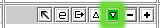 |
| Deselect the "deletion" button for all images you will preserve. The button should show a white background. | 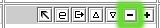 |
| You must take care that some pictures have the "delete picture" button marked. | 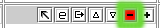 |
| Now Click on the "sexual reproduction" button. |  |
|